Sell or Become a Private Web3 Domain Provider (Marketplace): The plugin provides a marketplace for selling or becoming a private Web3 Domain provider. This feature allows users to buy and sell Web3 domains using cryptocurrency, providing a way to monetize domain ownership and simplify the domain buying and selling process.
To use this feature, simply activate the marketplace in the plugin settings and start selling or buying Web3 domains. The plugin will handle the transaction process securely through the user’s Metamask account, and the domain ownership will be verified on the blockchain.
The sell or become a private Web3 Domain provider feature provides the following benefits:
- Monetization: By selling Web3 domains, you can monetize your domain ownership and earn revenue from users who are interested in buying them.
- Simplified buying and selling process: The plugin simplifies the process of buying and selling Web3 domains, making it easy for users to buy or sell domains without having to navigate through complicated process.
- Secure transactions: The transactions are handled securely through the user’s Metamask account, providing a secure way to verify ownership and transfer ownership of the domains.
Setup Marketplace
The plugin provides a marketplace for selling or becoming a private Web3 Domain provider. This feature allows users to buy and sell Web3 domains using cryptocurrency, providing a way to monetize domain ownership and simplify the domain buying and selling process.
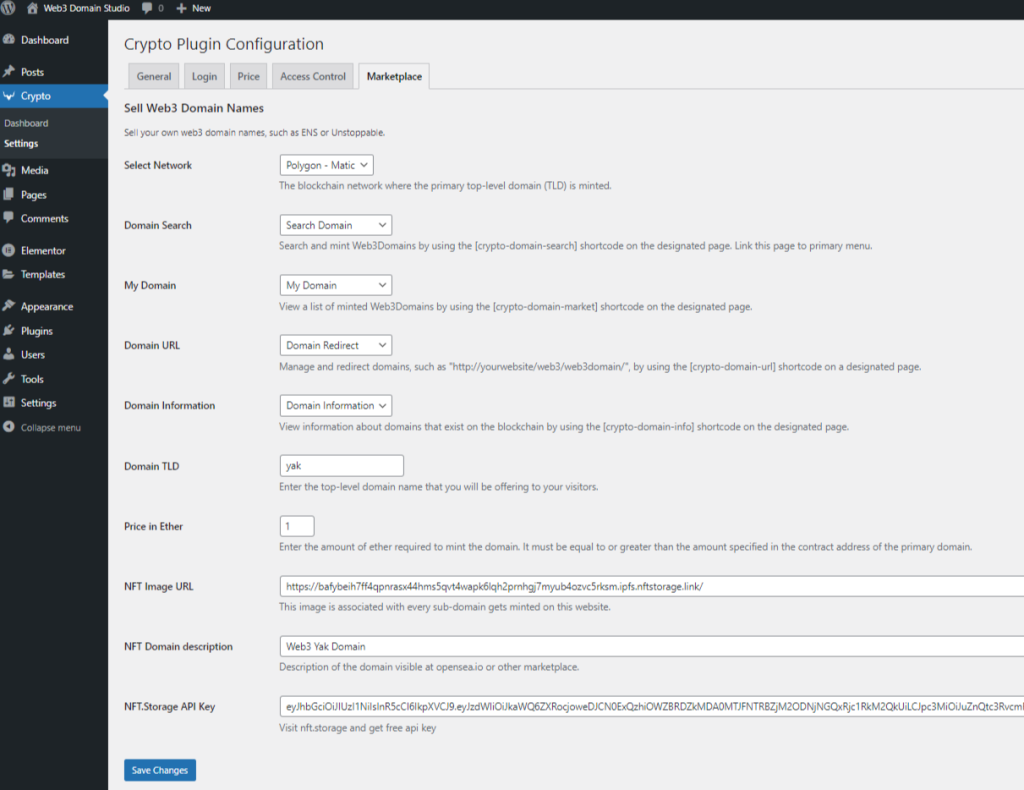
Step 1:
Get Your Own Top-Level Domain at Web3Yak.com and Set Up the Price for Minting through the WordPress Plugin.
Step 2:
- Log into the WordPress dashboard
- Click on the “Crypto” plugin
- Go to the “Settings” section
- Navigate to the “Marketplace” tab
- Fill in the required information in the input fields
- Basic pages for the marketplace will be generated automatically upon activation of the plugin
- You can customize the generated pages as needed.
Start Selling Web3Domains Instantly and Without Any Service Fees with Your Quickly Configured Website.
- Domain Search Page:
- This is the starting page for the user, where they can search for a desired domain name.
- The search function only checks for the availability of the “.fil” domain, used in this tutorial as an example.
- To set up this page, create a new WordPress page with any title and insert the shortcode [crypto-domain-search].
- Select the created page as the Domain Search Page.
- My Domain:
- This page lists the Web3Domains available in the user’s connected wallet.
- To set up this page, create a new WordPress page with any title (e.g. “portfolio”) and insert the shortcode [crypto-domain-market].
- Select this page as the “My Domain” page.
- Domain Information:
- This page displays information about the domains that exist on the blockchain.
- To set up this page, create a new WordPress page with any title and insert the shortcode [crypto-domain-info].
- Select this page as the “Domain Information” page.
- Domain URL:
- This page redirects the user to the Web3 website hosted over the Web3 Domain.
- For example, if the site address is http://something.com, the decentralized website can be accessed through the URL http://something.com/web3/sonia.fil, where “sonia.fil” is the Web3 Domain and “/web3/” is used with the current site link.
- To set up this page, create a new WordPress page with any title and insert the shortcode [crypto-domain-url].
- Select this page as the “Domain URL” page.
- Domain TLD:
- Enter the registered or minted Web3 Domain Name.
- You can use your own domain name or use any existing domain name.
- In this tutorial, the “.fil” domain is used, and the domain name should be entered without dots, e.g. “fil”.
- Price in Ether:
- This field specifies the number of tokens required to mint a subdomain on the website.
- The token is the primary currency of the selected chain, e.g. “MATIC” is used on the Polygon chain and “BNB” is used on the Binance chain.
- The value should be in Ether, not gwei or wei.
- NFT Image URL
This is a image URL which will be used as a image for domains minted. It will be same for every domain. It is better to use IPFS URL to make image decentralized. - NFT Domain description
This is a domain description which will be visible in other marketplace. Eg. opensea , rarible. - NFT.Storage API Key
Obtain the free API key from https://nft.storage/ and paste it into the setting. After this any records user updates gets updated into decentralized storage and domain will not have any direct connection with your site during record retrieval. - After the user mints the domain, it will be listed on the “My Domain” page, and the supplied ether will be transferred to the owner wallet of the TLD domain (e.g. the “.fvm” owner) and the W3D Name company.
- The domain is ready to sell on the OpenSea.io and other market
- The domain ready to host website by redirecting domain to new URL.
- The domain will work within the Web3Domain ecosystem.
