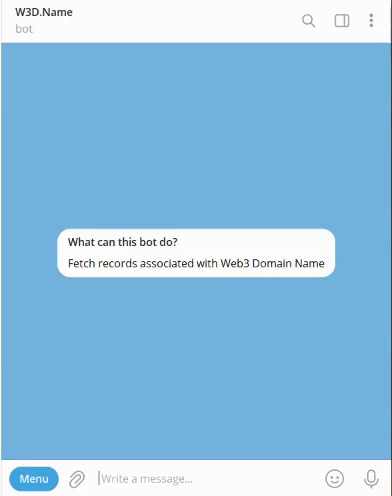Web3Domain Bot is a bot that allows users to retrieve records from the blockchain using various commands. These commands include “/info”, “/admin”, “/profile” and “/help”, which can be used to retrieve information about a Web3 Domain, view a list of channel administrators, and get help using the bot, respectively.
To use the bot, first make sure that you have a Web3 Domain registered at web3domain.org. Then, add the bot to your Telegram channel by searching for “@w3d_name_bot” in the Telegram app and clicking “Start”.
Once you have added the bot to your channel, you can use the following commands to retrieve records from the blockchain:
- “/info“: This command allows you to view information about a Web3 Domain, including the owner, resolver, and expiration date. To use this command, type “/info [domain]” (without the brackets) in the chat, replacing [domain] with the Web3 Domain you want to look up.
- “/admin“: This command allows you to view a list of the administrators for a Telegram channel. To use this command, simply type “/admin” in the chat.
- “/help“: This command displays a list of available commands and provides brief descriptions of each one. To use this command, simply type “/help” in the chat.
- “/profile“: This command checks for the web3domain available in the telegram description to show the decentralized profile link.
By using the w3d.name bot and its various commands, you can easily retrieve records from the blockchain and get information about Web3 Domains in Telegram.