The Telegram Web3 Domain bot can help users retrieve information about a Web3 Domain Name by using the “/info” command. For example, if you want to know the email address associated with the “jack.demo” Web3 Domain Name, you can use the “/info” command followed by “jack.demo@email”. This will display the email address associated with the domain.
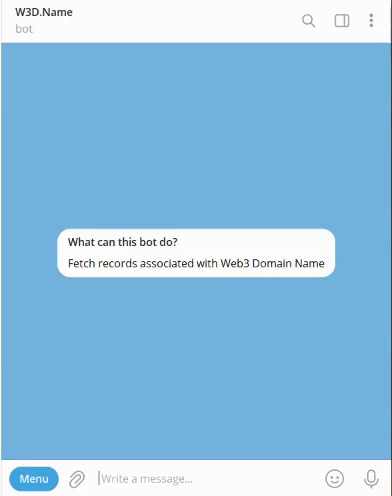
The “/info” command can be used with various parameters, such as “@email”, to retrieve specific information about a Web3 Domain Name. Some of the supported parameters include:
- “@eth”: Ethereum wallet address
- “@bsc”: Binance chain wallet address
- “@zil”: Zilliqa wallet address
- “@sol”: Solana wallet address
- “@matic”: Polygon wallet address
- “@btc”: Bitcoin wallet address
- “@fil”: Filecoin wallet address
- “@notes”: Extra notes
- “@website”: Website URL
- “@name”: Profile Name
- “@email”: Email address
- “@phone”: Phone Number
- “@facebook”: Facebook username
- “@twitter”: Twitter handle
- “@telegram”: Telegram handle
- “@youtube”: Youtube channel
- “@instagram”: Instagram ID
- “@discord”: Discord ID
- “@admin”: Message to be displayed only on Telegram bots
The “/info” command can be used both privately by talking to the @web3_domain_bot in a private chat and in a channel where the @web3_domain_bot has been added.
To use the “/info” command privately, simply follow these steps:
- Open the Telegram app and search for “@web3_domain_bot”.
- Click on the bot’s name to open a private chat with it.
- In the chat, type the “/info” command followed by the Web3 Domain Name you want to look up. For example, if you want to look up the “jack.demo” domain, you would type “/info jack.demo”.
- Press send to execute the command. The bot will retrieve the information about the specified Web3 Domain Name and display it in the chat.
To use the “/info” command in a channel where the @web3_domain_bot has been added, simply follow these steps:
- Open the Telegram app and go to the channel where the @web3_domain_bot has been added.
- In the chat for that channel, type the “/info” command followed by the Web3 Domain Name you want to look up. For example, if you want to look up the “jack.demo” domain, you would type “/info jack.demo”.
- Press send to execute the command. The bot will retrieve the information about the specified Web3 Domain Name and display it in the chat.
By using the “/info” command in this way, you can easily retrieve information about a Web3 Domain Name using the @web3_domain_bot in either a private chat or a channel.
